Custom Element Folders
Custom Element Folders provide a convenient method of organizing business logic and custom calculations (member and sets). The folders are presented in each hierarchy's element tree as well as the measure element tree.
Structure
The standard folder structure is initially split between 2 domains:
- private elements - those created by you, for you (purple arrow below)
- public elements - those created by others to be shared by others (blue arrow below).
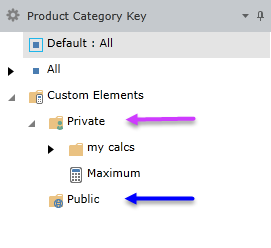
Within each folder domain, users can create sub folders and move elements around between folders as needed for organizational purposes using the folder editor dialog.
Folder Editor
Right clicking on any item in the custom element tree will show an option to edit the custom element folders
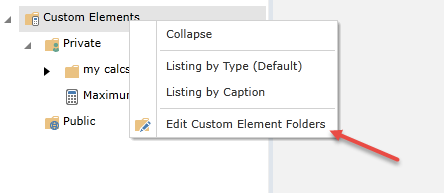
The folder is split into the 2 domains: private and public
NOTE: because of access control requirements, the 2 domains cannot be manipulated at the same time. Only administrators in the admin console can shift things between domains.
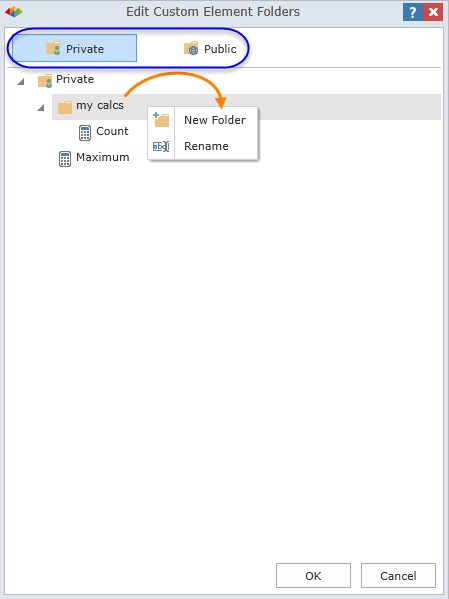
Within the dialog, users can:
- right click on folders to add new sub folders or rename currently selected items
- Clicking F2 function key on a selected item will also allow you to rename it directly in the tree
- move sub-folders and elements around the tree structure with drag-and-drop or cut-and-paste operations
Home |
Table of Contents |
Index |
User Community
Pyramid Analytics © 2011-2022

